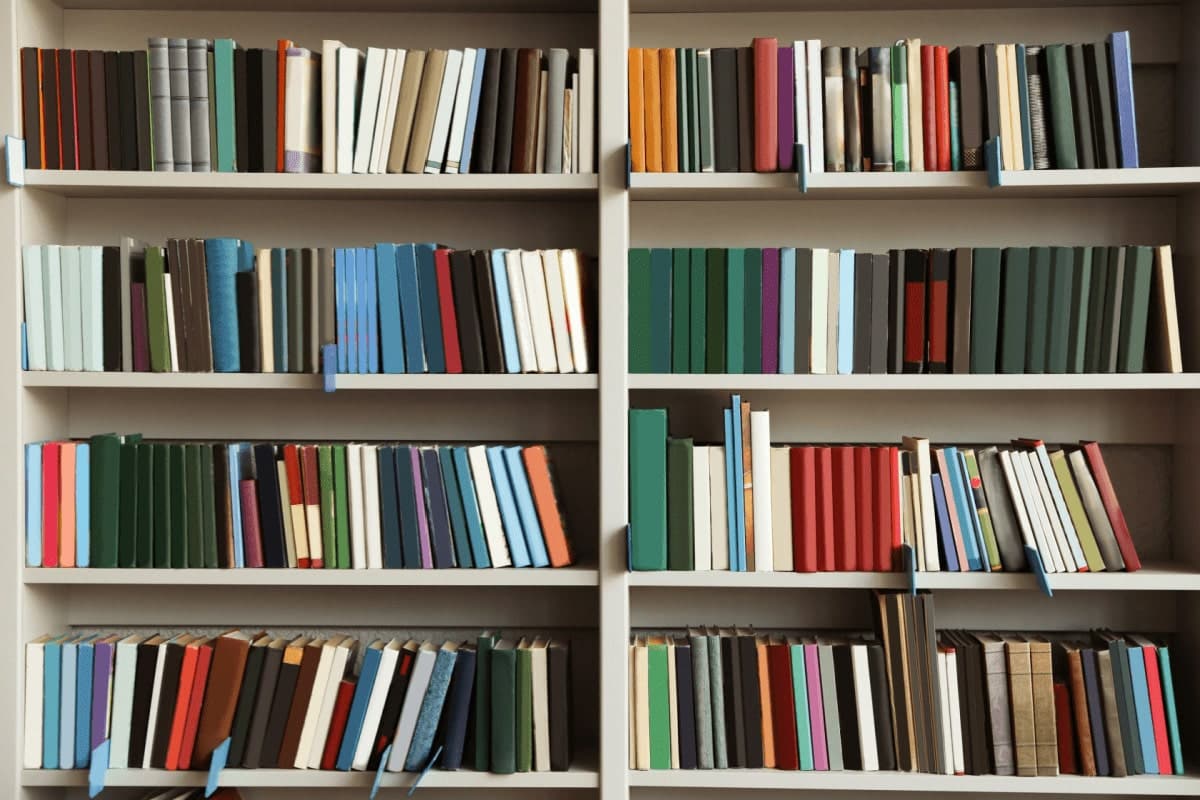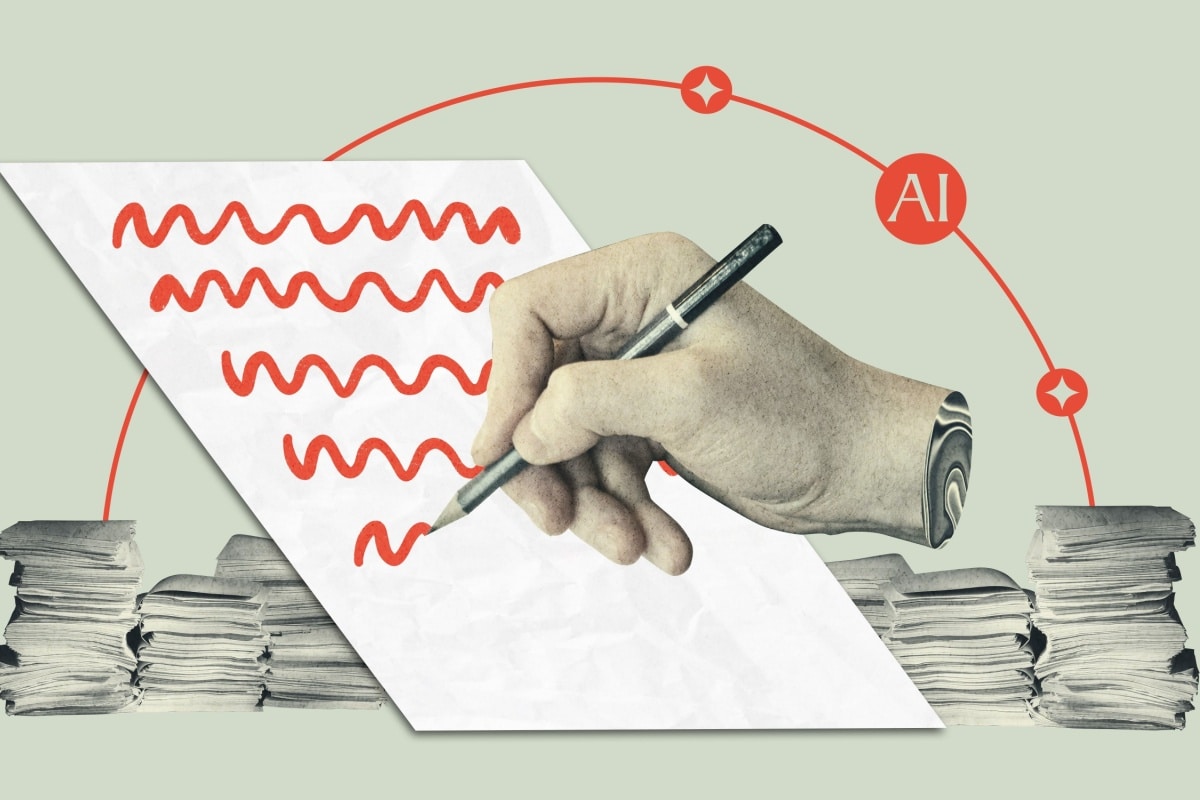The secret to supercharging your SEO writing is to have a process that is clear, uncomplicated and that is replicable.
Getting a process in place for creating content can be difficult for everyone, from experienced content producers to copywriters at the beginning of their careers. Maybe you’re a small business owner, sole trader, or in-house marketer trying your hand at writing a blog post. Maybe you’re a seasoned writer looking for a more efficient way to get inspired and research topics.
Whoever you are, we all benefit from a little help, which is why we’re sharing a simple, step-by-step SEO writing process you can use as-is or modify to suit your needs.
Key Takeaways
- Begin by conducting thorough keyword research to identify relevant keywords and phrases to target in the content.
- Understand user intent behind the chosen keywords and tailor the content to meet those specific needs.
- Create a structured outline that organises the content logically, creates compelling headlines & subheadings and makes the content reader-friendly & search engine-friendly.
- Pay attention to on-page SEO elements such as meta titles, meta descriptions, and image alt text to optimise the content for search engines.
- Utilise internal and external links strategically to enhance the user experience and build authority.
- Consistently monitor and update older content to keep it relevant and maintain or improve search rankings over time.
The Struggle with SEO Content Writing & How to Fix It
What’s the problem? The problem that businesses – and more broadly, the digital industry – face is a two-part problem:
Everyone is taught how to write, so writing itself is an undervalued skill. However…
The way we are taught to write in school, even at the university level, is antithetical to writing in the working world – particularly for digital platforms.
The result is a lot of content that doesn’t perform because the way we are taught to write throughout our education is very laborious.
However, writing for websites, businesses, digital marketing, blogs, etc., should be simple and to-the-point, even when we’re aiming for big word counts.
The content should be made up of digestible chunks of information that search engines can easily understand. We want to target specific questions or queries aligned with user intent, using short sentences and succinct paragraphs.
As an SEO agency, we see this struggle all the time and the surprising resistance many businesses have to fixing it. They think the way to solve the problem is too hard, but it’s really an easy fix: you need an SEO writing process. This is why we’re here to provide one and, as we said before, you can use it as is or tweak it to suit your needs or the tools you’re using.
The Process: Writing + Search Engine Optimization
The process for creating original, authentic content that is SEO optimised is quite simple and creates a straightforward but flexible template.
This process doesn’t use any paid tools and simply streamlines the stages of writing for online platforms to remove the ‘blank page’ struggle, integrating basic keyword research with building out your page outline.
Integrating these two elements into a single process is central to reducing the time you spend on writing for SEO because once you have a page outline, all you need to do is respond to each section. You can save yourself a lot of time and money spent staring at a blank screen or waiting for inspiration. This method will not only improve your content’s position in search engine rankings, but it will also help you to target SERP features (for example, the People Also Ask section), integrate external and internal links, and avoid accidental keyword stuffing.
Essentially, we’re providing you with a totally customisable step-by-step guide, perfect for anyone starting out as an SEO copywriter or for anyone who wants to improve their writing and search engine optimization skills cost-effectively.
Step One - Free SEO Tools
There are four tools we recommend – though feel free to add in your own – which are free to use:
-
Google search – this will show us the related keywords/phrases and questions users are searching.
-
Surfer Chrome Extension – add this extension to your Chrome browser to see search volume and related keywords directly in your search engine results page.
-
Google Ads Keyword Planner – the Keyword Planner will show us the keywords/phrases users are searching that are also being targeted for Ads (i.e. high-value keywords). This is free to use, but you will need to create an Ads account to use it, which you can do through the keyword planner tool, and you’ll need to enter a website to complete the setup.
-
Alsoasked.com – Also Asked presents data visualisations on the questions users are asking related to your keyword or phrase. Starting with your broad keyword/phrase, the tool expands out to more specific queries and also clusters those queries in different ways, such as topical relevance or by a preposition, etc.
As an SEO agency, we tend to use paid tools more often, such as SEMrush and Ahrefs (also available as limited free versions), but free tools are great alternatives for copywriters who only need keyword research functions and SEOs working on their own/not ready to make the financial leap to paid tools.
Step Two - Choose A Primary Keyword
When writing for SEO, the first step is to choose your main or primary keyword. This keyword or phrase is going to be the central topic of your content and will likely appear in your title tag, meta description, and URL, as well as throughout your content.
Search what you believe to be a good primary keyword in Google Search. See what keyword variations are showing in Keyword Surfer in search results, then scroll to the bottom of the search results page and see what queries have come up under Related Searches – this will start to give you an idea if you’re on the right track with your primary keyword, what queries a search engine might see as related and what type of intent is coming through.
If your primary keyword didn’t bring up enough results, click on the most relevant keyword from Related Searches and see what else appears – do this as many times as you need to. You want to get at least 4+ options here, so you can pick the best one as your primary keyword, as well as relevant secondary keywords.
Once you’ve done this, open a word document and add your primary keyword to the top.
Step Three - Search for Relevant Keyword Phrases
Go to keyword planner. Click on Discover New Keywords and pop in your selected primary keyword and the variations of that primary keyword you’ve just found. Also, make sure you’re using relevant search parameters – the default for Australian users will be 12 months of keyword data based on Australia-wide queries. Make sure these parameters reflect the brand or business you’re writing for, or, change them if needed to get more localised data.
From the keywords that come back, select secondary keywords that are relevant to your content – you’ll want at least 4-6 of these. If you’re unsure about which keywords to choose, the simplest way to decide is to look for longer phrases with medium to low competition – these won’t have the highest search volumes, but we’re looking to target users who will click and even convert, not necessarily the highest number of users possible.
Finish adding your secondary keywords into the document.
Step Four - What is the Search Intent?
The queries and keywords you have should provide enough information for you to start understanding what the user intent is. If you’re unsure, here are some questions you can ask yourself – based on the keywords I have:
Are users looking for information to help them solve a problem? Then intent is informational.
Are users looking for a product to solve a problem? Then intent is transactional.
Are users looking to go somewhere to solve a problem? Then intent is navigational.
This is an important step, because it’s going to help you with the next ones. Add what you think the user intent is into the document.
Step Five - Find the Questions Users are Asking
Question time! Search your primary keyword in alsoasked.com and check the People Also Asked (PAA) section of Google search to see which questions search engines view as most relevant to your query, to find trusted sources of information to link out to, and target these questions for SERP features.
This is also the point where you will start to collect ideas for your different sections and sub-sections, which you’ll use to create your page outline.
This part is just a hard and fast information dump. Start with Google’s PAA, copy and paste the questions most relevant to your primary keyword and user intent, the answers, and URLs into your document. Then go to alsoasked.com and copy and paste relevant questions/phrases that match your user intent into your document as well. Don’t worry if you double up here; just copy and paste.
As you copy and paste these questions into your document, try to place them in a logical order to start formulating your sections in the page outline, indenting any that you see as subsections. Once you’ve copied and pasted all the relevant questions or phrases, review the order you’ve put them in and make any changes required.
When this is done, review headings (ensure any changes you make to headings still maintain the core elements and keywords of the question) and add your HTML heading markup (only ONE H1, then H2’s, H3’s and H4’s, etc. as appropriate).
What you create by doing this is not only your page outline but a page structure that has a logical flow of information. This information is constructed into digestible chunks that target SERP features and list the HTML headings you’re going to use – all in order and all with your most relevant keywords included.
Now all you need to do is answer the questions, polish the content, and publish.
But why is this useful?
Firstly, it reduces the time you spend creating this outline and formatting, by doing these different stages simultaneously.
Secondly, you’ve probably already heard of or read this particular piece of advice when it comes to SEO copywriting because it gets flogged everywhere: write for users, not search engines. But is that correct?
For the most part, this is good advice, but it’s not entirely true. You need users to love your content to prove to search engines that it should rank well, but you need search engines to rank your content so users can find it and love it in the first place, right?