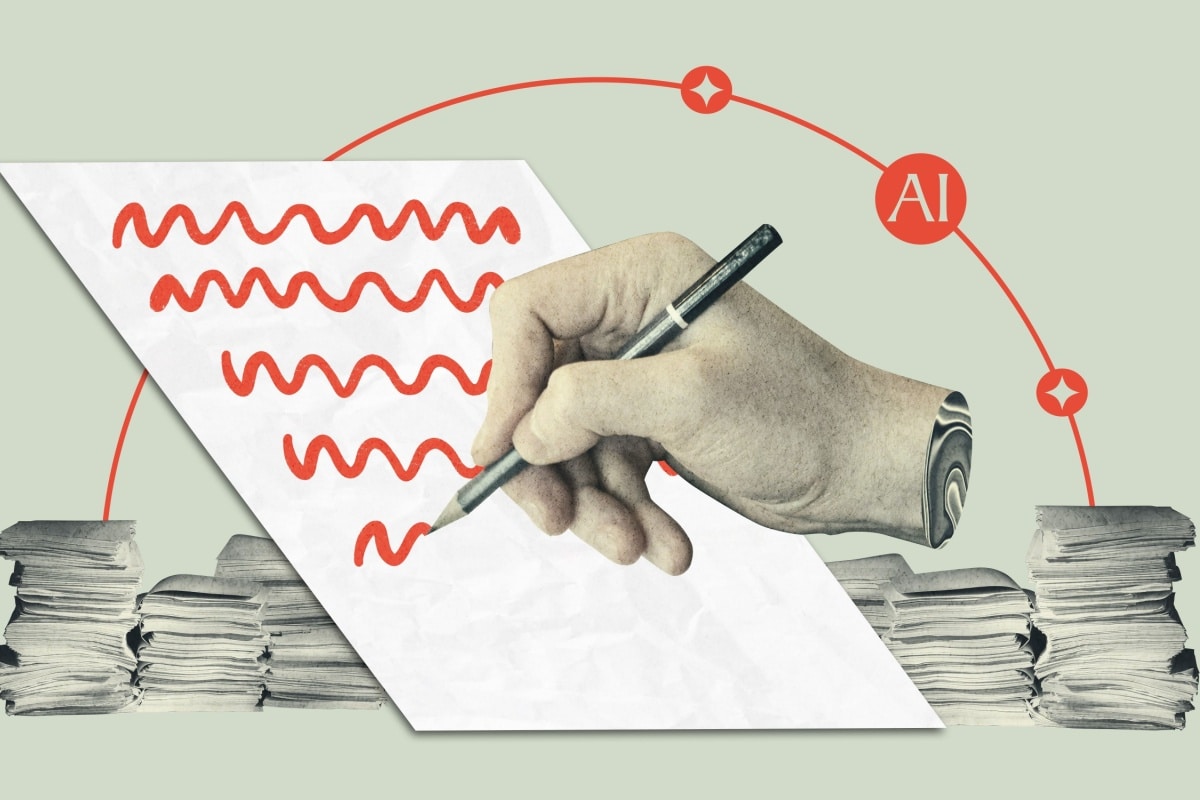The cost of advertising on Google Ads can vary significantly based on factors like industry competitiveness, ad quality, campaign objectives, and targeting options chosen by the advertiser.
On average, businesses spend between $1,000 and $20,000 per month on Google Ads, with the typical cost-per-click (CPC) ranging from $2 to $4 for the Google Search Network and $1 to $2 for the Google Display Network in 2025.
However, it’s important to recognise that these figures are subject to change based on individual campaign circumstances. Therefore, advertisers must continually monitor and refine their advertising strategies to maximise results.
Key Takeaways
- Google Ads costs vary widely based on factors such as industry, location, competition, and targeting options.
- Keywords play a significant role in cost determination, with popular and competitive keywords generally being more expensive.
- Google offers various bidding options, including CPC (Cost Per Click), CPA (Cost Per Acquisition), and CPM (Cost Per Thousand Impressions), allowing businesses to choose the most suitable option for their goals.
- Ad scheduling and location targeting can impact costs, and businesses should adjust settings based on their target audience and peak engagement times.
- Ongoing monitoring and optimisation of ad campaigns are crucial to control costs and improve ROI.
Google Ads Costs in Australia in 2025
Google Ads is a widely used online advertising platform that assists businesses in connecting with their target audience, enhancing brand visibility, and driving conversions.
In Australia, Google Ads has gained significant popularity among businesses in diverse sectors as they seek to broaden their audience and draw in potential customers through digital marketing.
The average cost-per-click (CPC) for Google Ads in Australia is approximately AUD $3 for search campaigns. Nevertheless, the CPC can vary greatly depending on the industry.
For businesses in Australia, monthly expenses on Google Ads can vary significantly, ranging from $1,000 to $20,000. Factors like bidding strategies, competition levels, budget allocations, and agency management fees influence this wide range of potential costs.
Current trends in the Australian market regarding Google Ads indicate that many businesses are increasingly inclined to invest in digital advertising. This shift is driven by advancements in technology and rising internet usage across the country.
Recognising the importance of maintaining a strong online presence, advertisers seek to optimise their marketing endeavors by leveraging Google Ads’ various ad formats. These formats include Display, Video, and Shopping ads, allowing businesses to reach their target audiences effectively.
Understanding Google Ads
Google Ads: an overview
Google Ads is an effective online advertising tool that empowers businesses to create and oversee digital ad campaigns seamlessly. Through a Google Ads account, advertisers gain the ability to target specific audience segments, regulate their advertising expenditures, and evaluate the performance of their campaigns accurately.
This platform presents a range of campaign options tailored to assist businesses in accomplishing their advertising objectives.
Campaign Types
Google Search Network
The Google Search Network is all about search-based ads, showing paid ads on Google search results pages and other related sites in the network. It’s perfect for businesses looking to boost their visibility in search results and attract more visitors to their websites. Advertisers can aim at specific keywords related to their offerings, ensuring their ads reach users actively seeking them out.
Google Display Network
In contrast to the Search Network, the Google Display Network focuses on display ads that appear on various websites, videos, apps, and other online properties outside of the search results pages.
Display Network campaigns are suitable for businesses looking to generate brand awareness, promote products and services, or engage with potential customers. This campaign type offers various targeting options, including demographics, interests, and remarketing, allowing advertisers to reach a broader audience effectively.
Using both the Google Search Network and Display Network campaigns, businesses can create a comprehensive online advertising strategy that targets potential customers at different stages of their purchasing journey.
By understanding these campaign types, advertisers can effectively allocate their budget and design ads that resonate with their target audience, ultimately achieving their digital advertising goals.
Cost Analysis
It is important to understand, pricing structure, your bid, cost per click (CPC), and your return on investment (ROI) estimation, to make informed decisions when allocating your Google Ads budget.
Pricing structure
Google Ads functions on a pay-per-click (PPC) basis, meaning advertisers are charged only when someone clicks on their ad. Consequently, the more clicks your ad garners, the greater your expenditure will be.
You can set your Google Ads budget on a daily or monthly basis, with adaptable spending caps determined by your campaign goals and financial limitations. Keep in mind that management fees may be incurred, particularly if you’re engaging a Google Ads agency to manage your Google Ads campaigns.
Bid and CPC
The bid plays a crucial role in determining the cost of Google Ads. Advertisers set the maximum amount they’re willing to pay for a click, known as the maximum cost-per-click (CPC) bid. This determines how much you are ready to spend on a specific ad placement or keyword. The actual CPC you pay is often less than your maximum bid CPC.
Factors affecting the actual CPC include:
- Competitor bids on the same keywords
- Quality Score (a measure of the quality and relevance of your ads)
- Ad Rank (the position of your ads on search engine results pages)
ROI estimation
It’s crucial to estimate the potential return on investment (ROI) for your Google Ads campaigns to set realistic expectations and make informed budget decisions. To calculate ROI, consider factors like average cost-per-click (CPC), conversion rate, and average value per conversion.
For example, if your average CPC is $2.50, your conversion rate is 5%, and your average revenue per conversion is $50, you can calculate the cost per conversion by dividing the CPC by the conversion rate:
Cost per conversion = $2.50 / 5% = $50
Then, to find the ROI, subtract the cost per conversion from the average revenue per conversion, divide by the cost per conversion, and multiply by 100:
ROI = (($50 – $50) / $50) * 100 = 0%
This highlights the importance of optimising your Google Ads campaigns, as not every advertiser achieves a positive ROI without careful planning and management.
Monitor, adjust, and optimise your campaigns to maximise performance and minimise costs.
Factors Affecting the Cost of Your Google Ads Campaign
When it comes to understanding the cost of Google Ads, several factors can impact the overall price: Keyword Significance, Quality Score, and Targeting Options.
Keyword significance
Keywords are incredibly important in influencing the cost of Google Ads. In some cases, certain keywords are highly sought after, with many advertisers vying to rank for them. In competitive industries, these keywords can come with hefty price tags due to the heightened competition.
To cut down on costs and enhance the effectiveness of your campaigns, conducting comprehensive keyword research is essential. By pinpointing specific long-tail keywords that relate directly to your business, you can focus on less competitive but more specific keywords. This increases the chances of reaching your desired audience while keeping costs down.
Quality Score
The Quality Score is another crucial factor affecting the cost of Google Ads. This measure evaluates the quality of your ads, landing pages, and keywords. It’s rated on a scale of 1 to 10, where 1 is the lowest and 10 is the highest. A higher Quality Score indicates that your ad is more relevant and offers a better user experience, resulting in lower costs and better ad placement.
To boost your Quality Score, concentrate on three key areas: ad relevance, click-through rate (CTR), and landing page experience. Make sure your ads match the keywords you’re targeting, create enticing ad copy to enhance your CTR, and ensure a smooth user experience on your landing pages.
Targeting options
The various targeting options in Google Ads also impact the overall cost. When you fine-tune your targeting, you narrow down your audience, ensuring your ads reach the most suitable users.
Device targeting lets you direct your ads to particular devices, like mobile or desktop. Campaign targeting helps you connect with your target audience using factors such as location, language, and demographics. Location targeting is particularly crucial for enhancing brand presence in specific areas or appealing to a local audience.
By using targeting options effectively, you can fine-tune your ads to reach the most relevant users, ultimately boosting the return on your investment in Google Ads.
Budgeting and Bidding
Budgeting process
Planning your budget for Google Ads is vital for your advertising efforts to thrive. First off, you’ll need to establish your daily budget, representing the sum you’re comfortable allocating each day to your ads. This figure can be determined based on your overall digital marketing budget and the particular objectives you aim to accomplish.
By setting a daily budget, you gain control over your expenses and prevent surpassing your desired spending thresholds. It’s worth noting that while the actual expenditure may fluctuate slightly, Google should never charge you more than your monthly budget limit.
Understanding bidding
When it comes to advertising on Google, understanding the bidding and ad auction process, is essential. Bidding is the method used to determine which ads are displayed and in which position. The Google Ads auction system runs in real-time, and the ad position is determined based on your bid and other factors, such as your ad’s quality score.
There are a number of different bidding strategies available:
- Target Cost Per Action or Target CPA
- Target Return on Ad Spend or Target ROAS
- Maximise Conversions
- Maximise Conversion Value
- Enhanced Cost Per Click or ECPC
- Maximise Clicks
- Manual CPC
- Target Impression Share
- Target CPM or tCPM
- Viewable CPM or vCPM
- Cost-Per-View or CPV
What ever bidding strategy you choose, it’s important to closely monitor and adjust your bids based on the performance of your ads and the Cost per Click (CPC) of your target keywords. This helps in optimising your campaign to achieve the desired results while managing your spending efficiently.
How to Lower the Cost
Google Ads is a valuable tool for businesses aiming to boost their online visibility, but the expense can sometimes be worrisome. To enhance your return on investment, it is crucial to reduce your Google Ads costs wherever feasible.
By concentrating on essential areas like refining landing pages, bid strategies, and negative keywords, you can efficiently decrease your cost per click (CPC) and enhance the overall performance of your ads.
Relevant Ad copy
Having relevant ad copy is crucial for reducing the cost of Google ads because it directly impacts the Quality Score, a key metric influencing ad rankings and expenses.
When your ad copy closely matches the target keywords and landing page content, it signals to Google that your ad is highly relevant to users’ search queries. This boosts the Quality Score, potentially resulting in lower costs per click (CPC) and better ad placements.
Moreover, relevant ad copy enhances user experience by ensuring that the information provided in the ad aligns with what the user is searching for. This can lead to higher click-through rates (CTR), further improving your ad’s performance and potentially decreasing your overall Google advertising costs.
Optimising Landing Page
Having a top-notch landing page is crucial for successful Google Ads campaigns since it impacts both your quality score and conversion rates. One strategy to cut costs is by enhancing your landing page’s relevance, load times, and user experience.
Making sure visitors can swiftly and effortlessly find the information they’re after improves their experience, resulting in more conversions, a better Quality Score, and reduced advertising expenses. It’s a win-win situation all around.
Bid strategies
One effective way to reduce your Google advertising expenses is by tweaking your bid strategies. There are two main options to consider:
Manual bidding: With this method, you have full control over your bids, allowing you to experiment with different bid amounts to strike a balance between cost and outcomes. However, be mindful that setting bids too low may reduce ad visibility, while setting them too high could deplete your budget quickly.
Automated bidding: Google Ads provides various automated bidding strategies like Maximise Conversion Value, Target Cost Per Acquisition (CPA), and Target Return on Ad Spend (ROAS). These strategies leverage Google’s machine learning algorithms to adjust your bids, aiming for improved results at a lower cost. Remember to keep an eye on your bid strategy and make adjustments as needed to meet your advertising objectives.
Choosing the right bid strategy largely hinges on your campaign goals, budget, and familiarity with Google Ads.
Negative Keywords
Creating a well-organized list of negative keywords can greatly assist in cutting down your Google Ads expenses. Negative keywords prevent your ads from displaying for irrelevant search queries. By honing in on your target audience and excluding search terms that don’t match your products or services, you can decrease unqualified clicks and enhance your overall campaign effectiveness.
Regularly examine your search term reports to pinpoint any irrelevant keywords that might be triggering your ads. Constantly expand and refine your list of negative keywords to ensure you’re only targeting relevant search queries and saving on unnecessary spending.
By concentrating on these critical areas, you can significantly reduce your Google Ads costs while still achieving desired outcomes. Remember that a successful ad campaign involves ongoing efforts; consistent analysis and adjustments are vital for attaining optimal results.
Google Ads Management
Utilising Google tools
When overseeing Google Ads campaigns, utilizing Google’s tools can significantly boost the effectiveness of your online marketing endeavors. One vital tool is the Google Keyword Planner, aiding in the discovery of relevant keywords, estimation of search volume, and forecasting of campaign performance. Targeting the right keywords increases the likelihood of your ads reaching the intended audience and achieving desired outcomes.
Another crucial aspect of Google Ads management is optimizing your Ad Extensions. These extensions enrich your ads by providing additional information like contact details, business locations, reviews, and more.
Proper implementation of ad extensions can enhance your overall ad quality score, potentially resulting in a lower cost-per-click (CPC) and higher ad ranking.
Managing Google Ads
Whether you handle your Google Ads spending yourself or enlist the help of a PPC Agency or Marketing Agency, staying informed about your account’s status is crucial. Agencies usually levy Management Fees for their skills and services, which may vary from a monthly retainer to a percentage of ad spend or a blend of both.
When choosing a Google Ads management solution, it’s vital to consider the cost of management fees alongside the potential advantages of teaming up with a seasoned PPC or marketing agency. Such collaboration can offer tailored insights and assistance aligned with your business requirements, ultimately enhancing campaign performance and outcomes.
Case Study: Using Google Ads in Retail
Google Ads has emerged as a potent tool for retail businesses, aiding in the generation of potential leads across various stages of the customer journey. Through well-crafted Google Ads campaigns, retailers can precisely target specific groups of potential customers, heightening the likelihood of converting them into sales.
A notable success story in the retail sector is that of Good Feet Store, boasting 10 locations across Australia and specializing in custom-fitted arch support inserts and orthotics.
They leveraged Google Ads to bolster leads and foster growth, focusing on the appropriate segmentation of potential clients, including those ready to purchase, researching products, and exploring pain conditions. By deploying ads at each stage of the funnel, Good Feet Store achieved an impressive 112% growth in leads and slashed their cost per lead by 35%.